Maximise ManageEngine’s ServiceDesk Plus
This 2-day, instructor-led classroom training upskills you to use it more effectively.
ServiceDesk Plus is built to super charge your IT help desk.
Join Kris S (ManageEngine NZ), as he shows you how to fully utilise ManageEngine‘s ServiceDesk Plus. Learn about the latest features, tips and tricks – so you can get the most from this solution. This classroom training occurs over 2 days. There’s opportunity to also ask your toughest questions, to maximise the value from attending.
At the end of the training course, you will be able to:
Manage and maintain your ManageEngine ServiceDesk Plus application server
Set up Incident, Services Catalogues and Problem management
Define Change Management and customise workflows
Discover and manage assets effectively
Enable a self-service and knowledge management portal
Manage Software and Hardware inventory
Handle Purchase and Contract management
Utilise reports and setup up custom reports, alerts and dashboards

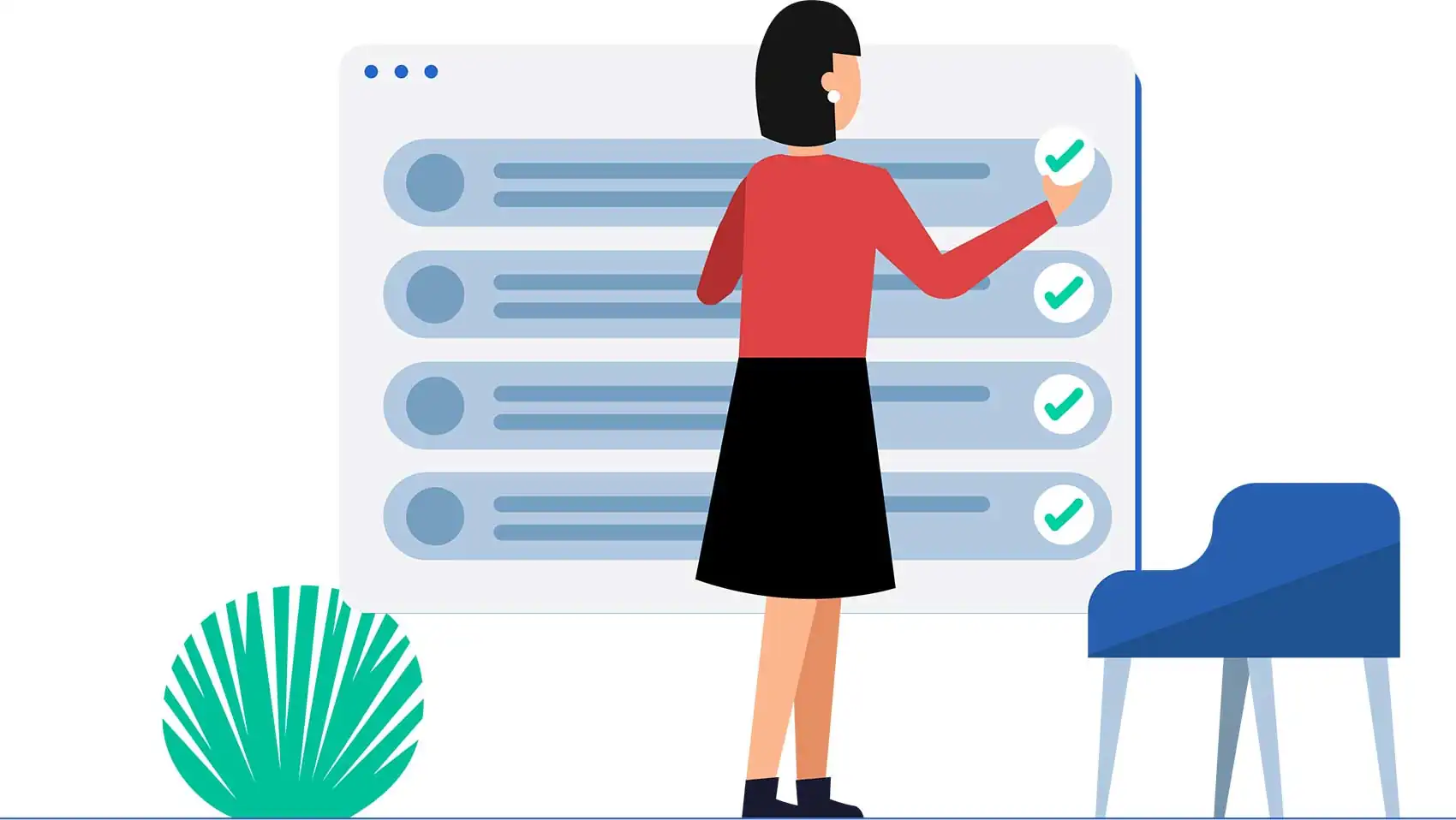
Who should attend:
Managers looking to optimise Enterprise Service Management and Support Operations
Help Desk Administrators responsible for managing service levels, by efficiently managing requests and IT Support Staff
Customer Support/Helpdesk/ServiceDesk Staff, Business Analysts and system administrators
Day 1 topics covered:
Introduction to ServiceDesk Plus
- ServiceDesk Plus Overview
- Benefits of a Service Desk Plus
- Import requestors from Active Directory /LDAP and Configuring Pass- through authentication.
- Changing a user in to a Technician and defining roles for them
Self Service Portal
- Creating a New Request
- Checking Status of previous request
- Searching Solutions
- Updating Contact Details
- Announcements
Incident Management
- Request Tracking
- Automate with Business Rules
- Request Escalation using SLA
- Queues
- Configure Notifications
- Time-Tracking
- Preventive Maintenance
- Helpdesk Customizer
- Explaining features related to a Technician in handling a request
Knowledge Management
- Solutions Database
- Public and Private solutions
- Solution Approver
Typical Helpdesk Workflows – Request Life Cycle
- User calling in
- Self-Service Portal
Service Catalogue
- How to Define a service and service request template
- Defining Workflow
- Adding Resources
- Additional Fields for individual Services.
- User Groups
Problem Management
- Problem Detection & Classification
- Associating an Incident to a problem request
- Problem Analysis
- Solutions, Work Around, and Known error record
- Problem Closure


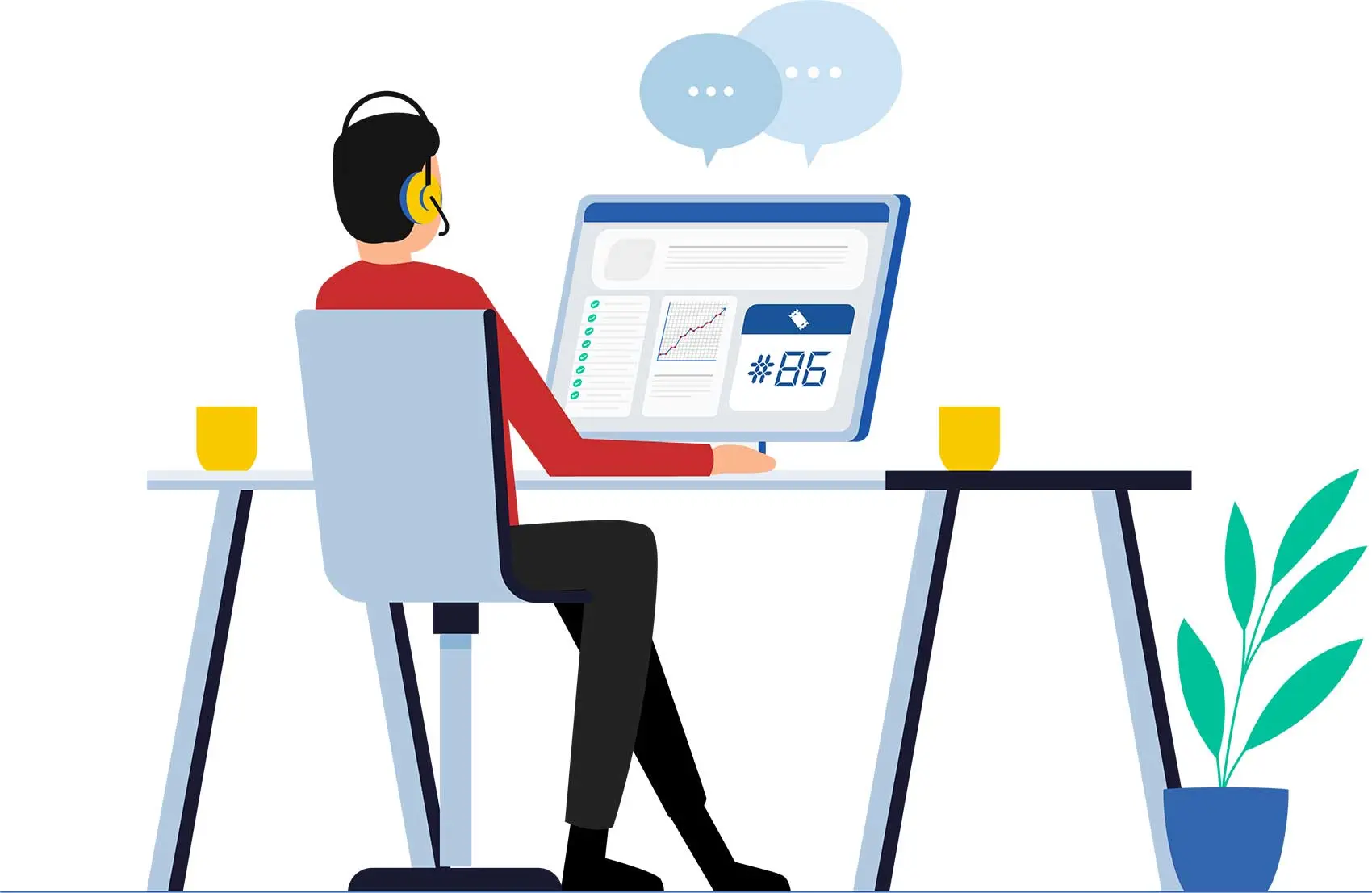
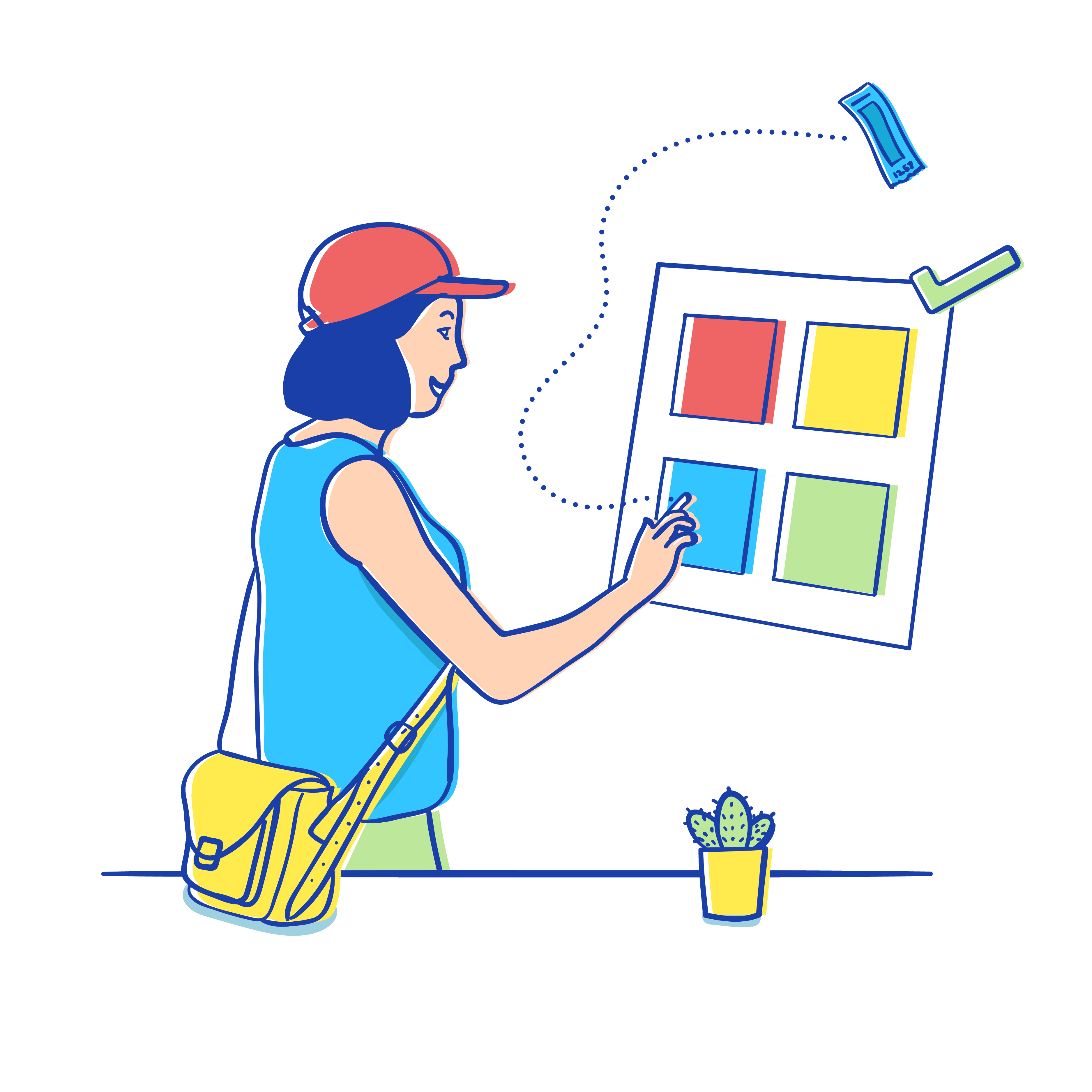
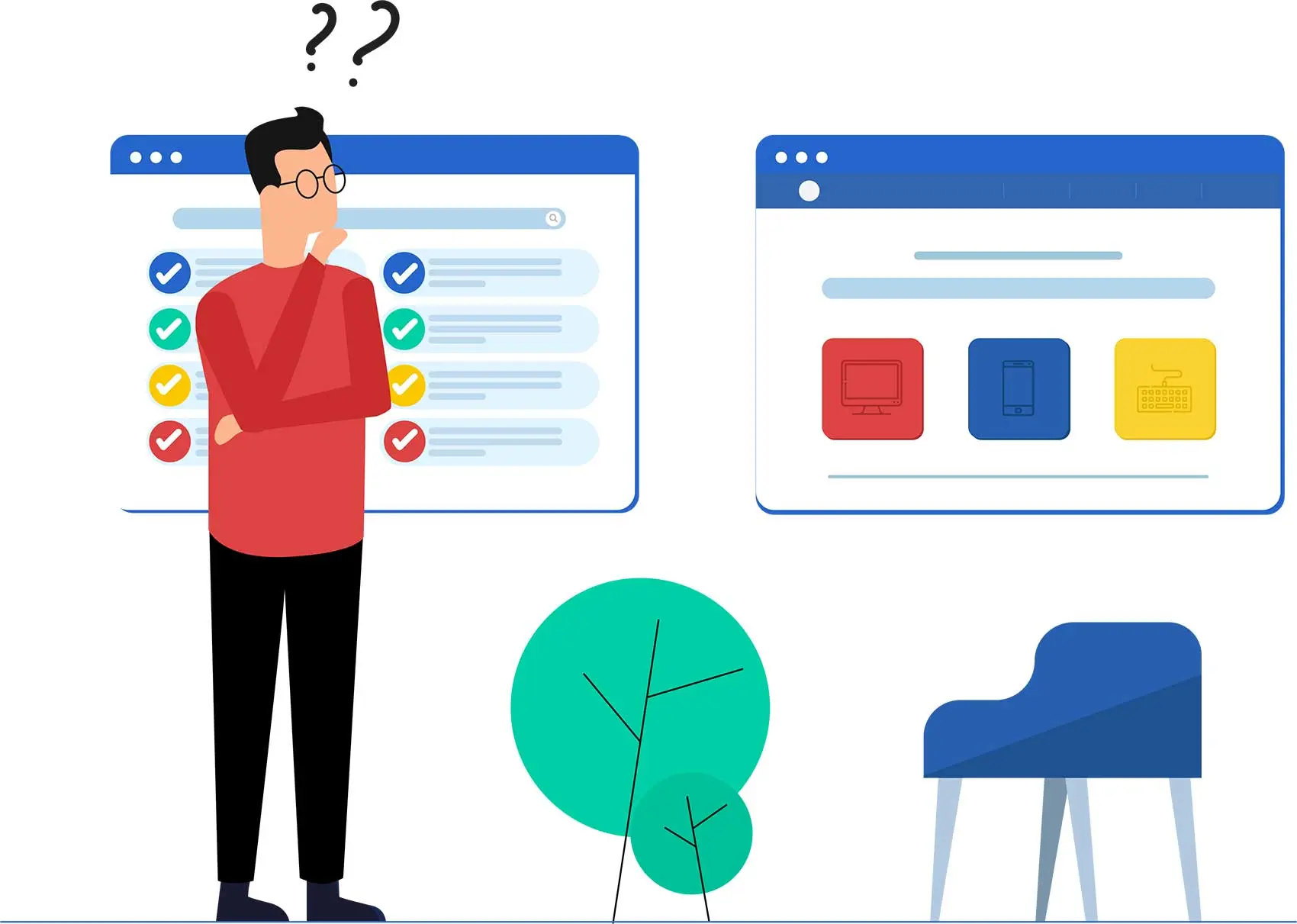
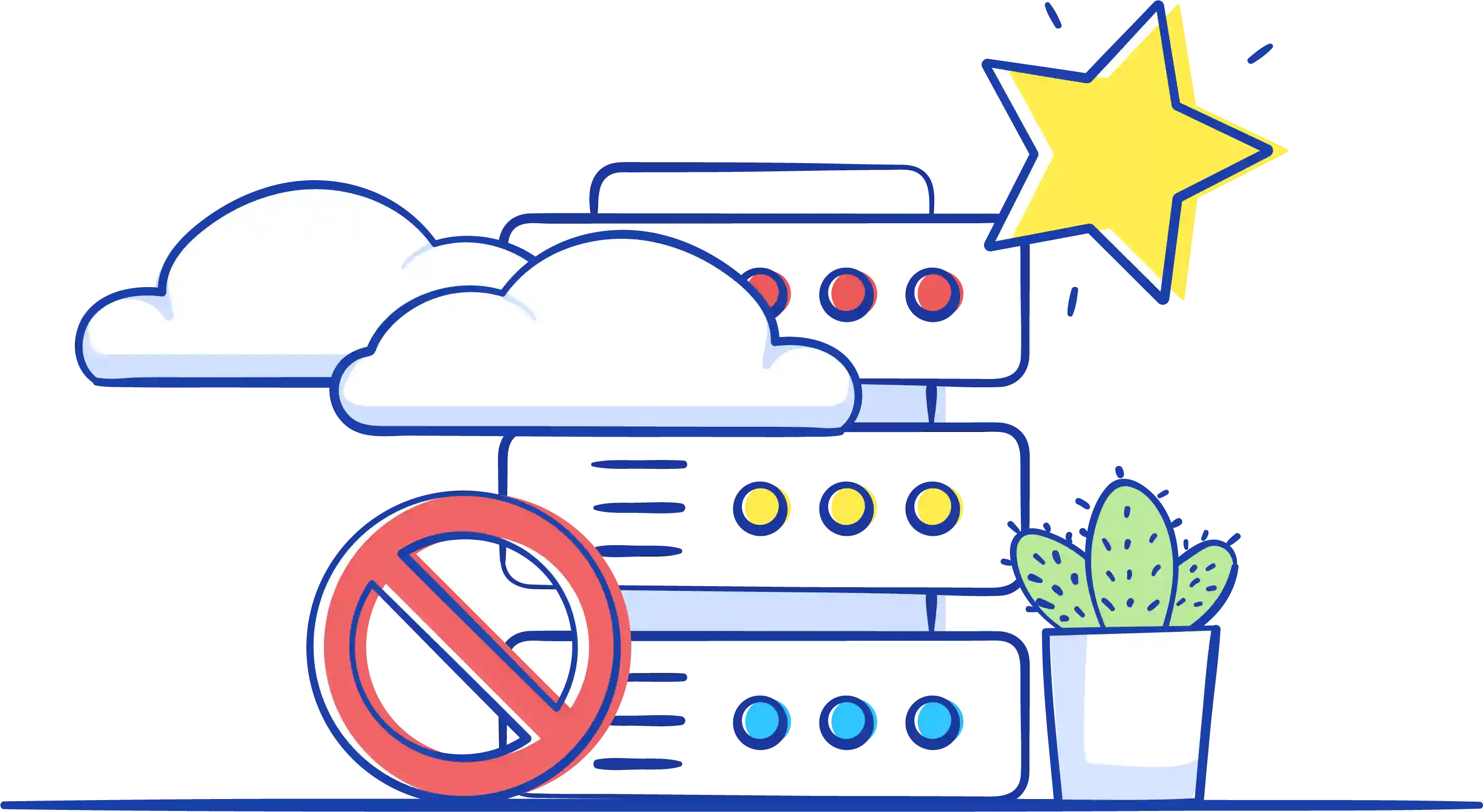



Day 2 topics covered:
Change Management – Updates on Release Management
- Defining Change Status, workflow and templates
- Initiate Change Request
- Change Plans and CAB (Change Advisory Board)
- Approval from CAB members
- Implementing a change as a project
- Post Implementation review
Project Management
- Configure project roles for users and/or technicians
- How to create projects
- Associate multiple milestones to project
- Associate multiple tasks to a milestone
- Gant View
- Project Overview map
IT Asset Management - Hardware and Software Inventory
- Windows Domain Scan
- Network Scan
- Schedule Periodic Audits
- Software License Compliance
- Manage hardware inventory
- Remote Control tools
CMDB
- Discover Assets
- Detailed Asset Inventory
- Software Library
- Asset Relationships
Purchase Management & Contract Management
- Purchase cycle Overview
- Create POs
- Submit for Approval
- Accept / Reject PO
- Approved POs to vendors
- Receive or Partially receive Items
- Contracts Management
- Track & Manage Contracts from multiple vendors
Reports
- How to customize a report
- Query based reporting
- Scheduling a report
- Default reports
Survey: Define survey and satisfaction levels
General Settings - Admin and Maintenance with Integrations
- Configure and schedule Backups
- Data Archiving
- Themes
- Customization settings
- Integrations
When: May 19th and 20th
Each day kicks off with a morning session, from 9am to 12pm. A catered lunch is from 12pm to 1pm. The afternoon session is from 1pm to 5pm. (15 minute morning / afternoon breaks are also set).
Where: Bluechip Infotech New Zealand, Newmarket.
This comprehensive 2-day training course is only $849 per person. The trainer Kris S, typically charges out at $5000 for 2 days’ of on-site services. It’s a rare opportunity to access this level of in-depth expertise.
For those that can’t attend in Auckland, the course is also available virtually. Attend on the same dates, via your own computer. You’ll be able to engage / ask questions via a high-speed internet connection. The 2-day virtual course is only $699 per person.
For more in-depth course details, email the instructor directly: kris@sofsol.co.nz. Otherwise fill out the form to secure your seat. We will be in touch for next steps.

Join the 2-day training event.
Complete the contact form and our team will be in touch with more details.
(Note: either training day is also available separately, at $499 per person)

