
How to manage devices, regardless of location.
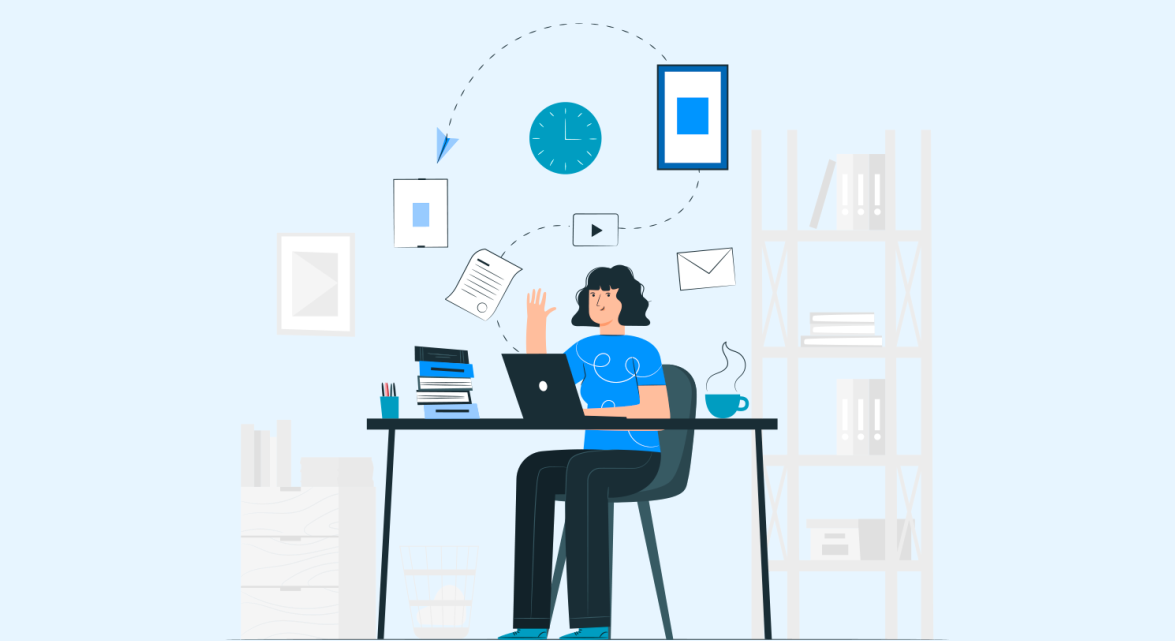
Here’s how Remote Access Plus can help:

Collaborate with other technicians
1.) Seek expert guidance from adept technicians and resolve issues quickly.
2.) Invite novice employees to learn from an ongoing remote session.
3.) Shadow clients during a remote session, and intervene if needed.
 Leverage multiple communication channels
Leverage multiple communication channels
1.) Take remote collaboration to the next level with built-in chat options.
2.) Initiate a voice/video call to procure additional information from clients.
3.) Keep clients in the loop on every action that needs to be taken on their endpoints.
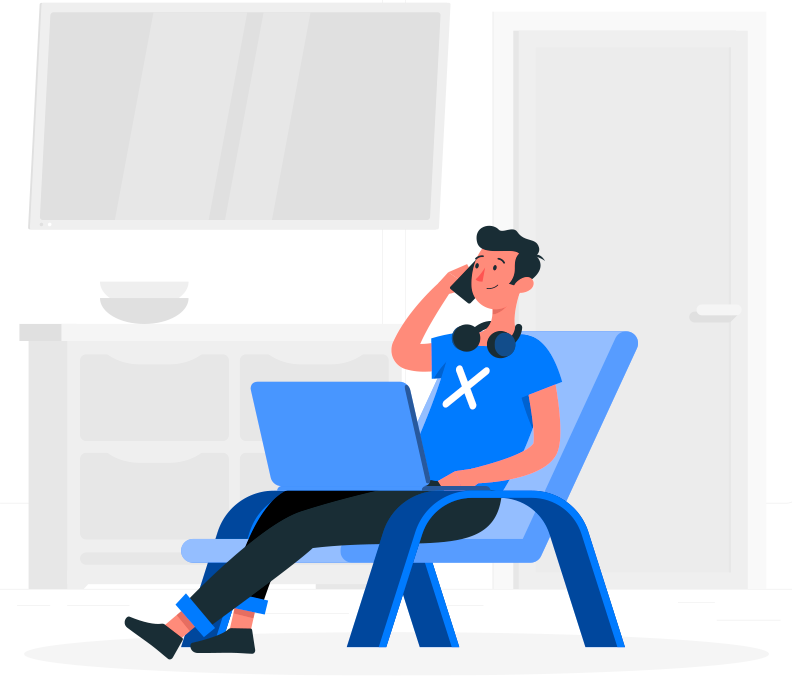
Bolster remote troubleshooting
1.) Automatically record remote sessions for auditing and educational purposes.
2.) Troubleshoot multiple active monitors connected to the target machine.
3.) Remote power options to wake, shut down, restart, lock and hibernate machines.
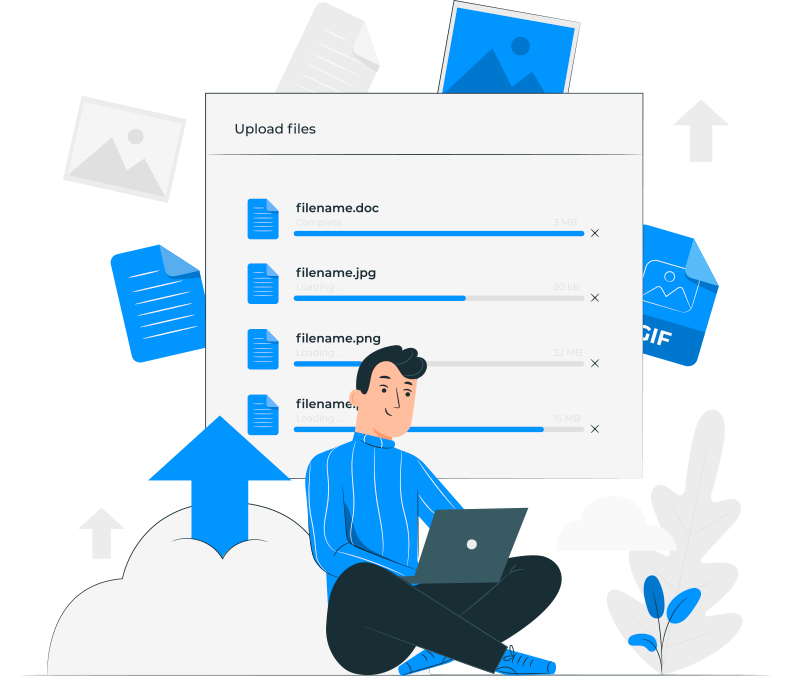
Transfer files during a live session
1.) Get passed the traditional file transfer protocols with a two-way file transfer across endpoints.
2.) Expedite your troubleshooting process with all the necessary files during a remote session.
3.) Transfer files seamlessly, whether its a workgroup-setup or a domain-based setup.

Hassle-free remote diagnosis
1.) Remotely manage hardware devices such as drivers, printers, etc.
2.) Monitor applications, processes, services and startup programs dynamically.
3.) Control Windows Registry and remotely access Command Prompt.
Up to 10 devices can be added free. For any questions on ManageEngine‘s Remote Access Plus software, licensing, pricing or starting a trial, contact our ManageEngine NZ team today.
